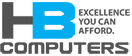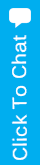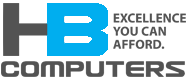An Overview of Outlook’s Email Delivery System
“Outlook” is a Microsoft brand that stands for everything related to email delivery.
- Outlook itself is the application that comes with the Microsoft Office suite.
- Outlook.com is a Microsoft free web based mail account (formerly Hotmail).
- Outlook Web App (aka OWA) is the web-based mail client that is part of the Microsoft Exchange Server.
Outlook.com replaced Hotmail in 2013, and by 2014 the service had 400 million active users. The interface is similar to that of Microsoft Outlook and features unlimited storage, a calendar, contacts management, Ajax, and integration with OneDrive, Office Online and Skype.
In 2015, Microsoft announced that the ‘new’ Outlook.com would be moved Office 365, and this version began to roll out to users accounts in February 2016, beginning with North America.
Outlook.com offers free email delivery services with nearly unlimited storage on the web. The interface is easy to use on either a desktop computer or mobile device. Some of the key features include:
- It’s refreshingly clean, uncluttered interface
- Its compatibility with POP (Post Office Protocol), IMAP (Internet Message Access Protocol) or EAS (Exchange ActiveSync) so that you can receive mail in multiple ways (phone, personal PC, work PC, etc.). In addition, users can have Outlook forward all incoming mail to another address or answer emails on their behalf using out-of-office auto-replies.
- The option for a quick-view panel on certain emails and filters for easy clean-up
- The flexible categories for organizing mail in folders and flagging them. Outlook has certain categories already set up, but users can also take advantage of its free-form categories. There is also a simple search field so that users can quickly find emails according to certain parameters (like sender, recipient, subject, folder and date).
- Its variety of keyboard shortcuts like: ‘N’ to start a new message, and ‘Insert’ for flagging an email for follow-up
- Its ability to display photos directly in the body of the e-mail (if it’s from a familiar sender)
- The ability to view and reply to content from social media platforms like Facebook and Twitter
- Its ability to integrate People, Calendar and SkyDrive so that users can manage their contacts and file on the clouds and use them in attachments
- Its integration with Office Web Apps allows users to open, share, and edit Word, Excel, and PowerPoint files
- Spam protection includes the ability to set a junk mail filter, block anything from an unknown sender, block e-mails by domain, or designate messages as a phishing scam.
- Fewer, less obtrusive ads on the free version
Two specific Outlook enhancements;
- Outlook 2016 added ‘Groups.’ This allows users to follow a team’s message history, schedule group meetings, and have a quicker back-and-forth among relevant team members.
- Outlook 2016 that analyzes messages users are likely to ignore based on past behavior, and moves those messages to a different folder, so users can identify key emails faster.
- Outlook 2016 has increased IT tools for Data Loss prevention and increased encryption abilities.
Outlook is surfacing in serious competition to Google’s Gmail. They both dominate the email delivery service options – and have for some time. It will be interesting to see what comes next!
Please don’t hesitate to call HB Computers if you have questions about how we can help you connect with any of your preferred email provider services at 714-969-3001.