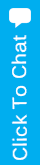Over the years, our professional staff members have answered many questions posed by our customers. Our goal is to provide information that is clear, succinct and useful. The questions below represent those that have been most commonly asked. If you would like to learn more about one of the topics, or if you have a question that is not represented on our list, please don’t hesitate to call us at 714-969-3001 or email us at [email protected]. As always, HB Computers is dedicated to superior customer service at all times. No question is too small or too complex for our undivided attention.
You are not alone! Viruses are tricky – and they can continue to wreak havoc on users’ files. According to statistics, more than half of computer users have experiencedsome type of virus attack. However, there are certain actions that increase your vulnerability.
It’s important to install a trusted antivirus program when you purchase a new computer or reinstall the operating system of the one you have now. A computer virus is more than just a ‘data killer.’ It can actually cause serious damage to your entire system!
To answer your question about retrieving lost files, you may be able to restore a lostfile usingthe Windowsbackup if it was enabled before your file disappeared. Here’s how to do it in Windows 7.

Click on ‘Start’ button from the bottom left corner of computer screen and choose ‘Control Panel.’

Choose ‘System and Security’ and then click ‘Backup and Restore.’
To continue, choose ‘Select another backup to restore files from’ or ‘Recover system setting or your computer.’
You can also try to restore files from previous version. Here are the steps for Windows 7.

Click on the‘Start button’ from the bottom left corner of your computer screen, and choose‘Computer,’or double click on your desktop’s‘Computer’ icon. If you want to recover a deleted folder from the ‘D’ drive, click on ‘D’ drive to see a pop-up menu and find an option like ‘Open.’ Then select ‘Restore previous versions’ to continue.
NOTE: If you want to recover a file after a virus attack, be sure to enter the drive that includes the folder before the virus attack.
Before restoring a file or folder to its previous version, select a specific previous version, and then click ‘Open’ to view it in order to make sure that this is the version you actually need. Remember that you can’t open or copy previous versions of files and folders that were created by Windows Backup. The only thing you can do is to try to restore them.
Remember that these methods are only useful when the ‘Backup’ and ‘Restore’ functions are enabled.
If you are in doubt, call HB Computers at 714-969-3001 so that our professional technicians can give you guidance – or let us do the work for you! We are fast, efficient, and are able to restore lost files 90% of the time with a fixed rate service!
You can try several things, but first make sure you didn’t inadvertently disable the connection by pressing the Wi-Fi connection key on your keyboard while you were typing. If that’s not the case try one of these solutions:
Still having problems? Give us a call at 714-969-3001!
Absolutely – simply bring your device to our office personally or ship the HDD to us for a comprehensive diagnosis. We work on all types of files and operating systems and all brands of laptops and desktops. If there is any spyware or viruses, we can remove them. And if any files have been destroyed, damaged or corrupted, we can restore them 95% of the time. This includes just about anything – from documents, music, QuickBooks, SQL and spreadsheets to digital pictures and architectural designs.
Give us a call at 714-969-3001. Although the diagnostic fee for a MAC or PC is $50, we will apply it to the final repair cost if any cleaning or file restoration needs to be done.
There are several reasons why you are experiencing a high CPU usage, and most of these causes are avoidable. Often a high CPU usage will simply slow your computer system, but you will still be able to get your work done. But sometimes, it can be so high that it stops your system completely, and you will have to manually shut it down and restart.
Call us at 714-969-3001 so that we can advise you the best course to take. There is no need to be dealing with a high CPU usage!
Partitioning is simply a way to organize the physical space on a hard drive – similar to a directory. Most PCs have one physical hard disk drive and only one partition labeled C. Although it’s not mandatory at all (and many computer users choose not to do so), there are several advantages to having more than one partition.
A cautionary note:
Since partitions do not share free space, if one partition runs out of space, you’ll need to resize, move or delete other partitions to address the free space problem. If you need to do this, be sure back up your data before making any changes.
If you have any questions about partitioning your hard drive, please don’t hesitate to call HB Computers at 714-969-3001. Our expert technicians are ready – and eager – to help!
The motherboard is often considered the heart of a computer. As long as it’s intact, most computer problems can be successfully repaired by a skilled technician at a reasonable cost. But occasionally motherboards do fail! Here are the most common reasons why :
Don’t hesitate to call HB Computers if you have any questions or concerns about your computing or mobile device. We are here to help you with a staff of some of the very best technicians in the area!
File system corruptions can occur on both PCs and Macs and on internal drives or external drives. When a file system corruption occurs, you usually receive an error message and are not able to access your file. Most causes of file system corruptions are because of not properly following startup or shutdown procedures. Sometimes it is due to a hardware failure or other causes. A power outage or accidental unplugging while files are open can also cause a corruption in your file system.
When this happens, you might want to first try a Disk Defragmenter to rearrange fragmented data, but if disk defragment is not responding, try to repair the disk first by using a SFC/SCANNOW command and then running a CHKDSK/F command. CHKDSK/F scans your hard drive for errors and can help determine the overall performance of your PC. It takes CHKDSK a step further in helping you fix system problems automatically.
After running these two steps, test to see if the disk defragmentation works, and then try to perform a system restore.
This may seem daunting unless you are familiar with these options. If your file system has been corrupted and you need help, please don’t hesitate to call us at 714-969-3001. Our experienced technicians can fix this problem for you quickly and efficiently!
There are several steps to take if you spill something on your computing device. First – unplug your device (or if it’s a keyboard, disengage it from your device). If it’s notebook, turn it off and then take out the battery. Then turn your keyboard or notebook upside down so the liquid drains out and doesn’t reach the circuits.
If you spilled water on it, you won’t need to clean it as the next step, but if it’s coffee, wine, beer, sodas or any other liquid, you should clean it because the residues may damage the circuits. If it’s a notebook, remove the keyboard from the device and rinse it with clear water (swabbing whatever you cannot reach with rubbing alcohol). If it is a keyboard, see if you can pry the key-tops off the keyboard and rinse with pure water – but if there’s no water pooling under the keys, just use an alcohol swab rather than a water rinse.
Then let it dry in a warm ventilated place for at least 24 hours before plugging it back in. 48 hours would be even better. Another option for drying is to submerge the device in rice after completing the steps above.
Please call us if you would like a professional to do this. We are capable of fixing most logic boards after a spill. Every case is different, but HB Computers is simply the best when it comes to computer repair.
Malwarebytes Anti-Malware (MBAM) is an application that removes malware. It was created for the Microsoft Windows operating system in 2008. The free version can be easily downloaded and scans every time that it is started manually. It removes worms, Trojans, rootkits, rogues, spyware, and other dangerous malware from your PC. The paid version of MBAM provides both scheduled scans and real-time scans.
Hard drive failure happens when the hard disk drive on your computer fails to function properly and the information stored on your computer can no longer be accessed. This happens for a variety of reasons, ranging from hardware life expectancy to human error.
A hard drive is a mechanical device with moving parts that are subject to wear and tear. The parts operate with amazing precision and can be fragile. Hard drive failure can be gradual or sudden. Failure can happen during normal operations, or it can be due to an external cause like exposure to water, a liquid spill, a system or enclosure overheating, or a sharp impact. Sometimes it’s simply because parts have worn out. At other times they fail prematurely if there is a manufacturing defect. Some of the most common destructive forces that can damage your hard drive are:
By being careful, you will be able to avoid the destruction of files that cannot be easily retrieved. Backing up your data is one of your very best protections against irrevocable damage. Call HB Computers at 714-969-3001 for professional advice.