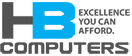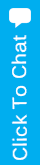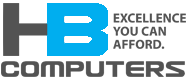For some reason, my laptop cannot connect to Wi-Fi, but my other devices can. What can I do?
You can try several things, but first make sure you didn’t inadvertently disable the connection by pressing the Wi-Fi connection key on your keyboard while you were typing. If that’s not the case try one of these solutions:
- Control Panel > Network and Internet > Network and Sharing Center > Change Adapter Settings (on the right) > Right-Click the connection > Disable > Wait for few seconds > Re-enable.
- Update your Windows and drivers
- Remove AVG if you have it
- Update the firmware of your router
- See if there are any loose connections
- Restart the router
- If these methods don’t work, type in ‘Device Manager’ on start > Network Adapters > Right-click the device > Uninstall > Restart your Laptop.
Still having problems? Give us a call at 714-969-3001!