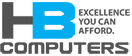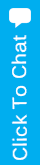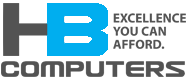How important is it to partition my hard drive?
Partitioning is simply a way to organize the physical space on a hard drive – similar to a directory. Most PCs have one physical hard disk drive and only one partition labeled C. Although it’s not mandatory at all (and many computer users choose not to do so), there are several advantages to having more than one partition.
- If you have two partitions, one can be for your operating system, and one could be for your personal data. Hard drives are not as durable as you may think. This way, your personal data is less likely to get lost in a computer crash. If you have to reinstall your operating system, your data will be safer.
- Also, with multiple partitions, you can select which partition with sensitive data should be encrypted.
- Some components of an operating system need storage space to operate. In Windows, if there is no available space on the drive where it is installed, you will not be able to print.
- You can shorten your operating system boot time by placing your operating system in a partition at the start of the hard disk drive.
- It’s easier to access your information because when you click “Computer” from the Start menu in Windows 7, you’ll see each partition clearly with its own drive letter.
- It’s easier to organize your data. You can have separate partitions for your documents, pictures, music, videos, games, and back-up data.
- It’s easier to back up your personal data when it is stored in smaller partitions. At the same time, it’s easier to perform upgrades on your operating system.
- If necessary, you can use more than one operating system on the same PC and share data among the operating systems.
- Performance is better because hard disk drives work better on smaller amounts of segmented data. Less-frequently used data can be separated from the data used most frequently.
A cautionary note:
Since partitions do not share free space, if one partition runs out of space, you’ll need to resize, move or delete other partitions to address the free space problem. If you need to do this, be sure back up your data before making any changes.
If you have any questions about partitioning your hard drive, please don’t hesitate to call HB Computers at 714-969-3001. Our expert technicians are ready – and eager – to help!