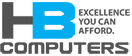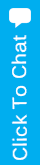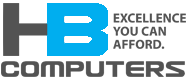If I spill water, coffee, or wine on my MacBook and laptops, what should I do?
There are several steps to take if you spill something on your computing device. First – unplug your device (or if it’s a keyboard, disengage it from your device). If it’s notebook, turn it off and then take out the battery. Then turn your keyboard or notebook upside down so the liquid drains out and doesn’t reach the circuits.
If you spilled water on it, you won’t need to clean it as the next step, but if it’s coffee, wine, beer, sodas or any other liquid, you should clean it because the residues may damage the circuits. If it’s a notebook, remove the keyboard from the device and rinse it with clear water (swabbing whatever you cannot reach with rubbing alcohol). If it is a keyboard, see if you can pry the key-tops off the keyboard and rinse with pure water – but if there’s no water pooling under the keys, just use an alcohol swab rather than a water rinse.
Then let it dry in a warm ventilated place for at least 24 hours before plugging it back in. 48 hours would be even better. Another option for drying is to submerge the device in rice after completing the steps above.
Please call us if you would like a professional to do this. We are capable of fixing most logic boards after a spill. Every case is different, but HB Computers is simply the best when it comes to computer repair.