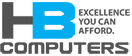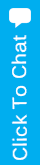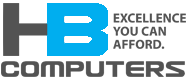What can I do if my computer freezes up?
First wait a minute or two. Sometimes your computer may seem to freeze, but it is simply processing a complex task. You can also press Ctrl + Alt + Del to open the Windows Task Manager. Then highlight the program that is not responding and select “End Task.” This should unfreeze the computer. If it is still frozen, you may need to reboot your computer by pressing and holding down the power button until it shuts off. Then reboot. If you are working on a document when your computer freezes, the program you are using may have an AutoSave feature, and you can most likely recover a recent version of the document after rebooting. If none of this works, please don’t hesitate to call HB Computers for advice.