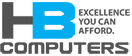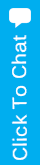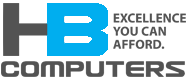What is a File System Corruption ?
File system corruptions can occur on both PCs and Macs and on internal drives or external drives. When a file system corruption occurs, you usually receive an error message and are not able to access your file. Most causes of file system corruptions are because of not properly following startup or shutdown procedures. Sometimes it is due to a hardware failure or other causes. A power outage or accidental unplugging while files are open can also cause a corruption in your file system.
When this happens, you might want to first try a Disk Defragmenter to rearrange fragmented data, but if disk defragment is not responding, try to repair the disk first by using a SFC/SCANNOW command and then running a CHKDSK/F command. CHKDSK/F scans your hard drive for errors and can help determine the overall performance of your PC. It takes CHKDSK a step further in helping you fix system problems automatically.
After running these two steps, test to see if the disk defragmentation works, and then try to perform a system restore.
This may seem daunting unless you are familiar with these options. If your file system has been corrupted and you need help, please don’t hesitate to call us at 714-969-3001. Our experienced technicians can fix this problem for you quickly and efficiently!