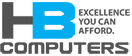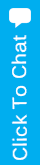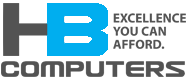The Ultimate Guide to Buying a New Computer in Huntington Beach
Are you in the market for a new computer in Huntington Beach? The process of buying a new computer can be overwhelming with the plethora of options available. Whether you’re a student, a professional, or someone who enjoys gaming, finding the right computer that meets your needs is crucial.
In this comprehensive guide, we’ll walk you through the essential factors to consider when purchasing a new computer in Huntington Beach. From understanding your needs and budget to exploring the different components of a computer, we’ve got you covered. So let’s dive in and find the perfect computer for you!

Determining Your Needs and Budget
Before you start browsing computers, it’s important to assess your specific needs and set a budget. Think about how you plan to use your computer. Are you a student needing a computer for research and assignments? Are you a professional in need of a powerful machine for graphic design or video editing? Or perhaps you’re a gamer looking for a computer that can handle demanding games. Understanding your needs will help you determine the ideal specifications for your new computer.
Next, set a budget that aligns with your needs. Computers can vary greatly in price, so it’s crucial to have a budget in mind before making a purchase. Keep in mind that higher-end computers tend to offer better performance and longevity, but they also come with a higher price tag. It’s essential to strike a balance between your needs and your budget to find the best computer for you.
Choosing the Right Processor
The processor, also known as the central processing unit (CPU), is the brain of your computer. It determines how quickly your computer can perform tasks and handle multitasking. There are two major processor manufacturers: Intel and AMD. Intel processors are known for their high performance but come with a higher price tag. On the other hand, AMD processors offer great value for money without compromising on performance.
When choosing a processor, consider factors such as the number of cores and clock speed. More cores allow for better multitasking, while a higher clock speed means faster processing. For everyday tasks like web browsing and word processing, a mid-range processor should suffice. However, if you plan on gaming or working with resource-intensive applications like video editing software, opt for a more powerful processor.
Memory Matters
Random Access Memory (RAM) is another crucial component to consider when buying a new computer. RAM determines how many tasks your computer can handle simultaneously and how quickly it can access and retrieve data. Insufficient RAM can lead to sluggish performance and slow loading times, especially when running multiple applications or working with large files.
For most users, 8GB of RAM is sufficient for everyday tasks such as web browsing, word processing, and light multitasking. However, if you’re a power user, such as a gamer or a professional working with resource-intensive applications, consider opting for 16GB or even 32GB of RAM for optimal performance.
Storage Options
When it comes to storage, you have two primary options: hard disk drives (HDDs) and solid-state drives (SSDs). HDDs offer larger storage capacities at a lower cost, making them ideal for users who need ample storage space for files, documents, and media. However, HDDs are slower compared to SSDs and can affect overall system performance. SSDs, on the other hand, are faster and more reliable than HDDs. They offer faster boot times, quicker file transfers, and improved overall system responsiveness. While SSDs tend to have smaller storage capacities and higher price tags compared to HDDs, they are worth considering if speed and performance are a priority for you.
Graphics for Gaming and Design
If you’re a gamer or a designer, the graphics card is a critical component to consider. The graphics card, also known as the video card or GPU (Graphics Processing Unit), determines the quality of visuals and the performance of graphics-intensive tasks. For gamers, a dedicated graphics card is essential for smooth gameplay and optimal frame rates. Look for a graphics card with dedicated video memory (VRAM) and consider factors like clock speed and CUDA cores for better gaming performance. Design professionals who work with graphic design software, video editing, or 3D modeling should also prioritize a powerful graphics card with ample VRAM. This will ensure smooth rendering, faster processing, and improved overall performance.
Connectivity and Ports
Consider the connectivity options and ports available on the computer you’re considering. USB ports are essential for connecting peripherals such as keyboards, mice, external hard drives, and printers. Look for a computer with an adequate number of USB ports, preferably with a mix of USB 2.0 and USB 3.0 ports for compatibility with older and newer devices. Other connectivity options to consider include HDMI ports for connecting to external displays or projectors, audio jacks for headphones or speakers, and an Ethernet port for a stable wired internet connection. Additionally, if you rely on SD cards for photography or video editing, check if the computer has an SD card slot for convenient file transfers.
Choosing the Right Display

The display is an integral part of your computer experience, whether you’re working, watching movies, or gaming. When choosing a computer, consider
factors such as screen size, resolution, and display technology. Larger screens offer more real estate for multitasking and immersive gaming, while smaller screens are more portable and compact. Resolution is another important factor to consider.
Higher resolutions, such as Full HD (1920×1080) or even 4K, offer sharper and more detailed visuals, ideal for graphic design, video editing, and gaming. However, keep in mind that higher resolutions may require more powerful hardware to drive the display effectively.
Display technology also plays a role in image quality. LCD displays are the most common and offer good color reproduction and viewing angles. However, if you require more accurate color representation for tasks like graphic design or photo editing, consider an IPS or OLED display for better color accuracy and wider viewing angles.
Consider the Operating System
When choosing a new computer, you’ll need to decide which operating system (OS) you prefer: Windows, macOS, or Linux. Each operating system has its own strengths and weaknesses, so it’s essential to consider your specific needs and preferences.
Windows is the most widely used operating system, offering a vast software
library, compatibility with a wide range of hardware, and extensive customization options. If you’re a gamer, Windows is the go-to choice due
to its extensive gaming support. macOS, exclusive to Apple computers, is known for its sleek design, user-friendly interface, and seamless integration with other Apple devices. macOS is favored by creative professionals, such as graphic designers and video editors, due to its robust software ecosystem and optimized
hardware-software integration.
Linux is an open-source operating system that offers high customization and flexibility. It’s popular among developers, programmers, and tech enthusiasts who prefer the freedom and control that Linux provides. However, Linux may not be as user-friendly for beginners or those who rely heavily on specific software applications.
Consider After-Sales Support
When purchasing a new computer, it’s essential to consider the after-sales support provided by the manufacturer or retailer. Check for warranties, customer support options, and service centers in Huntington Beach. A reliable warranty will provide peace of mind in case of any hardware issues or defects. Additionally, having accessible customer support channels and local service centers can save you time and hassle should you encounter any problems with your computer.
Research and Read Reviews
Before making a final decision, take the time to research and read reviews about the specific computer models you’re considering. Look for reviews from reputable sources and customer feedback to get an idea of the performance, reliability, and user experience of the computers you’re interested in. This step can help you narrow down your options and make an informed decision based on real-world experiences.
Comparing Prices and Retailers
Once you’ve identified the specific computer models that meet your needs and budget, it’s time to compare prices and explore different retailers in Huntington Beach. Check out local computer stores, online retailers, and even consider refurbished computers to find the best deals. Don’t forget to factor in any additional costs such as shipping or taxes when comparing prices.
Try Before You Buy
If possible, visit local computer stores in Huntington Beach to try out the computers you’re interested in. This hands-on approach allows you to get a feel for the keyboard, trackpad, and overall build quality of the computer. Testing the display and performance firsthand can help you make a more confident decision.
Making Your Purchase
After careful consideration, research, and testing, it’s time to make your purchase! Ensure that you’re buying from a reputable retailer or directly from the manufacturer to avoid counterfeit or refurbished products. Double-check the warranty, return policy, and any additional accessories or software included with your purchase.
Congratulations on your new computer! Take the time to set up your new machine, transfer your files and settings, and explore the features and
capabilities of your new computer. With the right computer in Huntington Beach,
you’ll be ready to tackle any task, whether it’s work, school assignments, gaming, or creative projects.
Conclusion
Buying a new computer in Huntington Beach doesn’t have to be a daunting task. By understanding your needs, setting a budget, and considering factors like the processor, memory, storage, graphics, connectivity, and display, you can make an informed decision that meets your requirements. Take the time to research, read reviews, compare prices, and try out computers before making your purchase. With the right computer by your side, you’ll be equipped to tackle any task and make the most of your digital experience in Huntington Beach. Happy computing!